New: Stock forecasting and replenishment dashboards
Juggling inventory can be a real headache, right?
Tracking what’s in stock, what’s running low and guessing the optimum time to restock can eat up hours of your time.
That’s why we’ve launched two new Stock Forecasting dashboards in beta that will give you greater visibility and transparency over your stock levels with actionable insights.
The Linnworks stock forecasting feature has enabled us to reduce our overall stock holding by providing us with more accurate data on what needs to be ordered by using historical sales data. The stock forecasting feature also reduced the overall staff time as we no longer need to generate multiple spreadsheets to calculate the re-ordering quantity.”
“What used to be a lengthy process taking the majority of 1 day per week can now be done within 30 mins, this not only saves me a lot of time but also provides me with more accurate re-ordering figures with eliminating the risk of human error.”
Dan Byron
Purchasing manager at Jazooli
Introducing the Stock Forecasting dashboard
A new dashboard that makes it easy for your whole team to understand, track and act on insights related to stock.
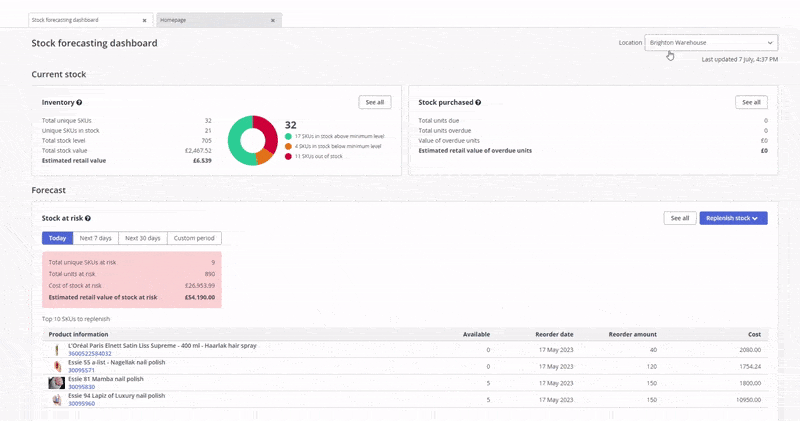
Some great ways to use this dashboard:
- Select a location (warehouse) you wish to see stock data for.
- See an overview of stock in active purchase orders.
- See your current inventory based on available quantity, including total stock value and estimated retail value.
- View the top 10 products to replenish by date, before heading to the replenishment dashboard to see a longer list to re-order.
Plan and manage your inventory better, save time from reporting and updating spreadsheets, optimize stock levels, minimize lost sales from stockouts, and much more.
The new Stock Forecasting dashboard is available in beta now to all Linnworks users with Stock Forecasting access. Login here to view.
Introducing the Forecasting Replenishment dashboard
A new dashboard that gives you accurate replenishment recommendations based on your stock forecasting data.
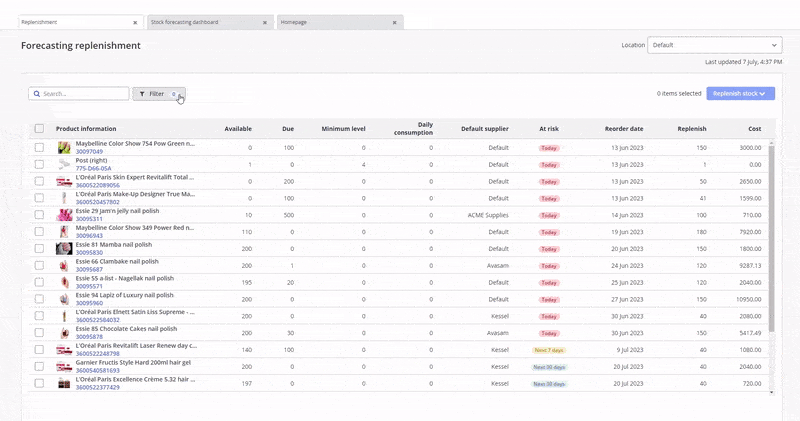
Some great ways to use this dashboard:
- Select which location (warehouse) you would like to see stock data for.
- View what products are most at risk of running out of stock.
- Use the Search field to find specific products quickly.
- Filter all products based on Reorder date or Supplier.
- Quickly act on stock at risk by creating purchase orders.
- Replenish stock to the level needed to meet demand or a minimum level.
No more over (or under) ordering, this view gives you complete control of how much stock you have with accurate recommendations for when you need to replenish. From this screen, you can quickly act on insights by placing purchase orders with pre-set supplier information.
The new Forecasting Replenishment dashboard is available in beta now to all Linnworks users with Stock Forecasting access. Login here to view.